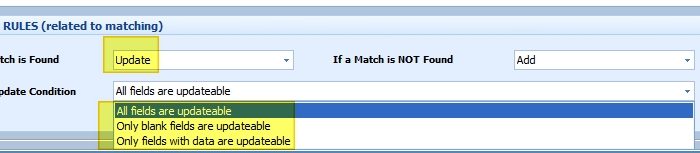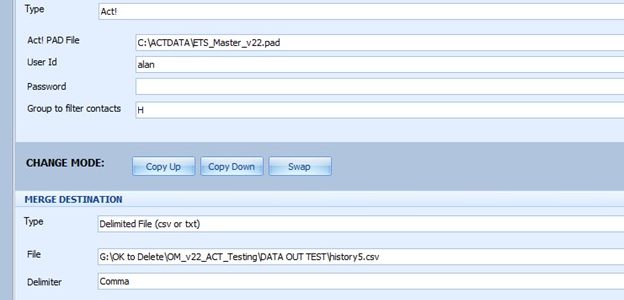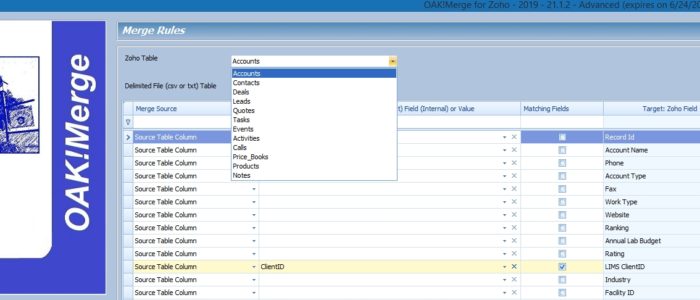OAK!Merge 25.1.1 for Act! was released 7/16/23 Release Notes Summary Enhancements included in OAK!Merge v 25 Supports Act! v24 and later. Does not have to be upgraded when Act is updated to a new version. All users with Act! v24 or later on an active subscription can download and install v25 at no additional cost. Activation of the new version is not required when installed to the same location as an active v22 installation. Upgrading from v21 and earlier, requires the purchase of a subscription license. All sales are via subscription only and renew automatically unless canceled. Subscriptions are for one-year minimum with no refunds for any unused portion.
UPDATE: 9/1/22 The 24.1.2 features have been updated and included in the full next version update: v25. v24.1.2 will not be put into general release. v25 will include these updates. v25 is expected put in Q1 of 0f 023 OAK!Merge 24.1.2 for Act! was released 6/21/22 for beta Release Notes Summary Enhancements tested in OAK!Merge for Act! 24.1.2 Supports installations of OAK!Merge on new servers where Act! has never been installed before. This solves an issue stopping the import of notes under specific conditions. Adds Created Date and Modified Date to Export files for History, Notes, and Activities Note: all customers with active subscriptions may use this version with any 64 bit version of Act!, (v24 or later.)
OAK!Merge 24.1.1 for Act! was released 10/30/21 Release Notes Summary Enhancements included in OAK!Merge v 24 Supports Act! v18 and later. Does not have to be upgraded when Act is updated to a new version. 1. Updated and tested with 64bit Act v24 2. New updated internal components were introduced 3. New error logging and audit mode can be enabled. All users on an active subscription can download and install v24 at no additional cost. Activation of the new version is not required when installed to the same location as an active v22 installation. Upgrading from v21 and earlier, requires the purchase of a subscription license.NOTE: users All sales are via subscription only and renew automatically unless canceled. No new perpetual or upgrade licenses are available. Subscriptions are for one-year minimum with no refunds for any unused portion.
OAK!Merge 23.1.1 for Act! and OAK!Merge 23.1.1 for Zoho were released 3/21/21 Release Notes Summary Enhancements included in OAK!Merge v 23 Supports Act! v9 and later. Does not have to be upgraded when Act is updated to a new version. 1. Conditional field updates At the field level there are 3 options and several transformation overrides. Default is all fields are updateable BUT only update the target it there is source data. Only blank fields are updateable: Update Fields only if there is source data AND target data Only fields with data are updateable: Update fields only if there is source data AND target data is blank (this is updating only empty fields in the target.) See the PDF manual for more info 2. Five new logging levels for a total of 9 The Logging Level Switch is optional. The default level is “Full”. The default level will be… read more →
OAK!Merge 22.1.4 for Act! v22 was released 8/7/20 Release Notes Summary Enhancements included in OAK!Merge for Act! 22.1.4 Supports renewals of Subscriptions at any point, to the previous expiration date. Supports Act! v9 and later. Note: all new sales are subscription only since v22 came out in Dec. 2019
OAK!Merge 22.1.3 for Act! v22 was released 3/23/20 Release Notes Summary Enhancements included in OAK!Merge for Act! 22.1.3 Bug fix for 22.1.2 Supports Act! v9 and later. Note: all new sales are subscription only since v22 came out in Dec. 2019
OAK!Merge 22.1.1 for Act! and OAK!Merge 22.1.1 for Zoho were released 12/19/19 Release Notes Summary Enhancements included in OAK!Merge for Act! 22.1.1 Supports Act! v9 and later, including Act! v22 and v23. Does not have to be upgraded when Act is updated to a new version. All sales are subscription only. No new perpetual or upgrade licenses are available. Subscriptions are for one-year minimum with no refunds for any unused portion. NEW FEATURES Supports v22 of ACT Uses Subscription licensing for yearly payments Added support to export Secondary Contacts. OAK!Merge PRO or higher has this feature. Added Transformation to convert HTML to plain text Added Transformation to convert both RTF and HTML to plain text Added ability to specify the encoding type for Delimited Exports
OAK!Merge 21.1.3 for Act! v21 was released 7/31/19 Release Notes Summary Enhancements included in OAK!Merge for Act! 21.1.3 Fixed link for PDF manual on support/tools button called Help/ Manual (PDF) . In version 21.1.2, the link did not work. The manual is available in v21.1.2 via the support button on the menu item for Support Folders > Documentation
OAK!Merge 21.1.2 for Zoho! v21 was released 6/13/19 Release Notes Summary Enhancements included in OAK!Merge for Zoho! 21.1.2 This release adds support for all major modules for updates, adds, and deletes. Typical uses: update sales info in Zoho CRM with ERP data matching on customer number, update sales territory matching on zip codes, import trade show or web leads, data migrations, etc. Export all data from any selected table/module Append, Update, Skip or Delete records from any of the “updateable” tables Zoho API2 can read including custom modules. , Deals/Opportunity. Match on one or more fields for updating or deleting. Includes: Account, Contact, Lead, Tasks, Events, Activities, Calls or Notes. Link them to Contacts, Accounts, Leads, or Deals/Opportunities. Use with unlimited number of Zoho CRM databases Updates ONLY the Zoho CRM fields you specify. All other Zoho CRM data remains unchanged. Allows constants, key words, or transformations to be done… read more →
OAK!Merge 21.1.2 for Act! v21 was released 5/2/19 Release Notes Summary Enhancements included in OAK!Merge for Act! 21.1.2 1 Added support of for specifying different file encodings in CSVs. When importing Delimited files, alternate formats can be used. You can specify different file encodings for delimited files (CSVs or TAB Delimited) ASCII Unicode UTF7 UTF8 UTD8 No BOM Added Support for 2 new date formats 12/30/2018T16:01:09 (it has a T separating the date and time) 12/30/2019 16:01:09 (it has a space separating the date and time) Added a new Transformation: Treat input with only #’s as blank This substitutes a blank for a field that contains only #’s It overwrites a field in Zoho CRM with a blank field if the source is only #’s such as # or ## or ### This is useful for importing data from SAP. They use ### for a blank field. Added new… read more →