OAK!MERGE 16.1.1 and SalesForce Data Migration Kit 16.1.1 for ACT! 16 (2014) was released today
Enhancements included in OAK!Merge 16.1.1
- Added “Number of rows to skip” to the run options. This allows you to not start at the first record. See image below
- Support for UNC paths to Source or Target files. In addition to mapped drives such as X:\data\source.xlxs you can now use a UNC path such as\\SERVER48\Data\Contacts_10.csv
- Improvements to the used interface (UI) such as the size and placement of the back buttons; unmap all button
- added new wording on the Execution Options page for Mapping and Profiles. Changed the SAVE as button to Edit/Save ASAdded new button “Create” for mapping and profiles
- Improvements to ignore GUID formatting in fields. GUIDS are now handled as text. If you are matching or linking using GUIDs be careful about the case. Excel will display as all CAPS; but pass it to OAK!Merge as all lower case.
- Added a column to OPPORTUNITY exports called StatusTXT
this column not available on import, use StatusNum
StatusTXT has the words and StatusNUM has the numbers- Open
- Won
- Lost
- Inactive
StatusNum field on import will now except the status number or text of the status
Open or 0
Won or Closed-Won or 1
Lost or Closed-Lost or 2
Inactive or 3 - Added an error to trap for illegal file names like CON orLPT1 when used to SAVE file names
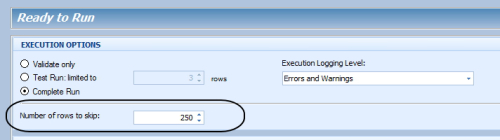
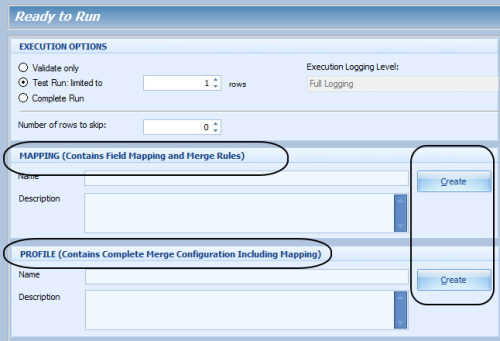
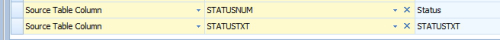




Comments are closed.